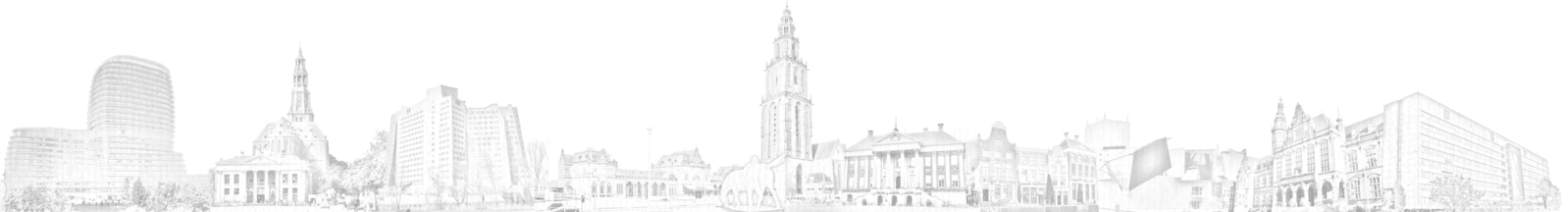Applying for courses and exams
You have to apply every semester for the courses you want to take. The system you use for this is Progress. You can find a tutorial here (skip to step 4). You can find the registration periods and deadlines in the study guide. You also receive an email when the registration is open and there will be an announcement on the Student Portal. You will be automatically enrolled for the exams of the courses you are registered for in the fifth week of the semester. If you don’t pass or don’t take the exam you will be automatically enrolled for the resit.
Schedules and academic calendar
You can find your schedule in the Schedule Generator. You can find a tutorial for this programme here at step 5. You can find the academic calendar in the study guide. Sometimes there are changes in the schedule. These will be visible in the schedule generator and usually, the lecturer of the course also puts announcements of changes in the course on the Student Portal (see below). You can find course descriptions and more in the Course Guide: Ocasys. Find the tutorial for Ocasys here at step 3.
Communication
The Faculty of Spatial Sciences and the university can inform you in different ways:
- Email: Your student email address.
- The Student Portal: You can find announcements of the Faculty of Spatial Sciences and the university on the Student Portal. The messages in the category Need to Know are important for you to read. In the category Nice to Know are announcements of events, job openings and more. You can also find your course information here under ‘Courses’. Lecturers make announcements about course-specific issues here and you can find more information about the course there. On the Study Info page, you find practical links. On the career page, you find career events and job openings.
- Regular mail: Make sure your correct address in known in Studielink.
- Progress: You can find your grades here and you can register for courses here.
- The Faculty of Spatial Sciences website: You can find all sorts of information on http://www.rug.nl/frw, most importantly in the Study Guide.
- You can find lecturers and staff in the Mercator building.
- The Faculty of Spatial Sciences magazine Girugten.
- The Universiteitskrant (UK): the university newspaper.
- Facebook: https://www.facebook.com/FRWRUG.
Grades and exams
Your final grade is announced on Progress. Some lecturers also put the (partial) grades in the course on the Student Portal. Your grade on Progress is official. You can view your paper exam at the Student Support Desk (Mercator building, ground floor, room 5417.0024). The desk is open from Monday to Thursday from 12.00 until 14.00 pm. You can view the exam for 6 weeks after it has been placed at the desk. When you have questions about your grade and the exam you can contact the lecturer of the course. Digital exams are registered in the course on the Student Portal.
Study advice
There are multiple ways to get advice on your studies. Here are the best persons/bodies to contact, if you have a certain problem:
- The study advisor when you run into problems with your study program or when you have personal circumstances;
- The Student Support Desk when you have general questions about your studies;
- A specific staff member or organization if you have a real specific issue on a certain course or matter;
- This website for more information on studying abroad
- First-year students are assigned a mentor in your Learning Community. You can always contact them when you have questions.
- The door of the Coffee Room of Ibn Battuta (Duisenberg building, room 5414.0013) is always open. Feel free to walk in! We are here to help.
- Pro Geo, the student interest organization, if you have a complaint or suggestions about educational issues. You can find Pro Geo in the Duisenberg building in room 5414.0023.
Click here for the Instagram page of the Faculty of Spatial Sciences